Using HubSpot
Managing Product Registration Notifications
- Login to HubSpot.
- In your dashboard at the top right corner of your screen, click the gear icon.
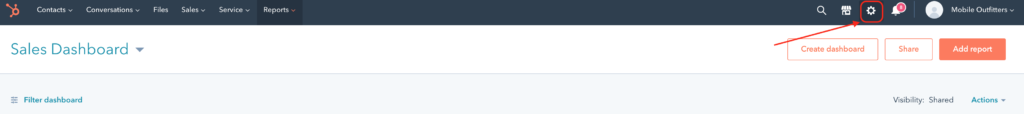
- Select notifications on the left-hand side.
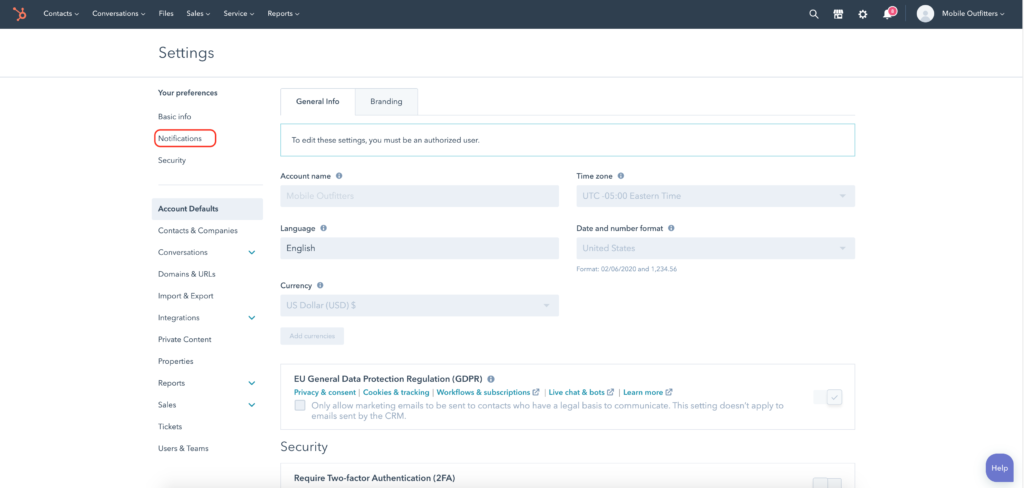
- Scroll down to where you see “Assign” and click on “Advanced Preferences.”
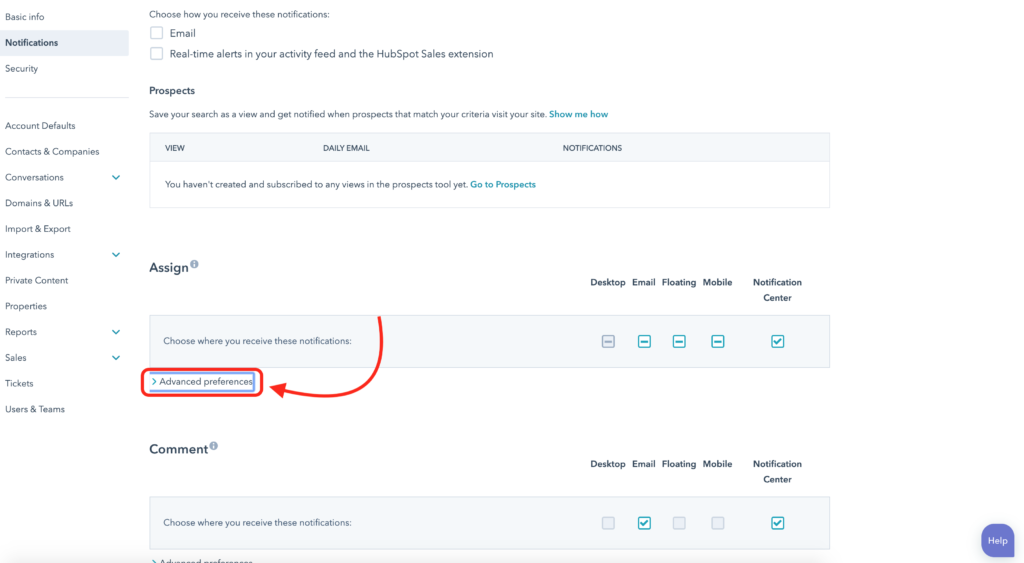
- Scroll down to “Crm” and find where it says, “Contact assigned to you.” On the right hand-side, you will see checkboxes. You will want to uncheck the box that is in the email category.
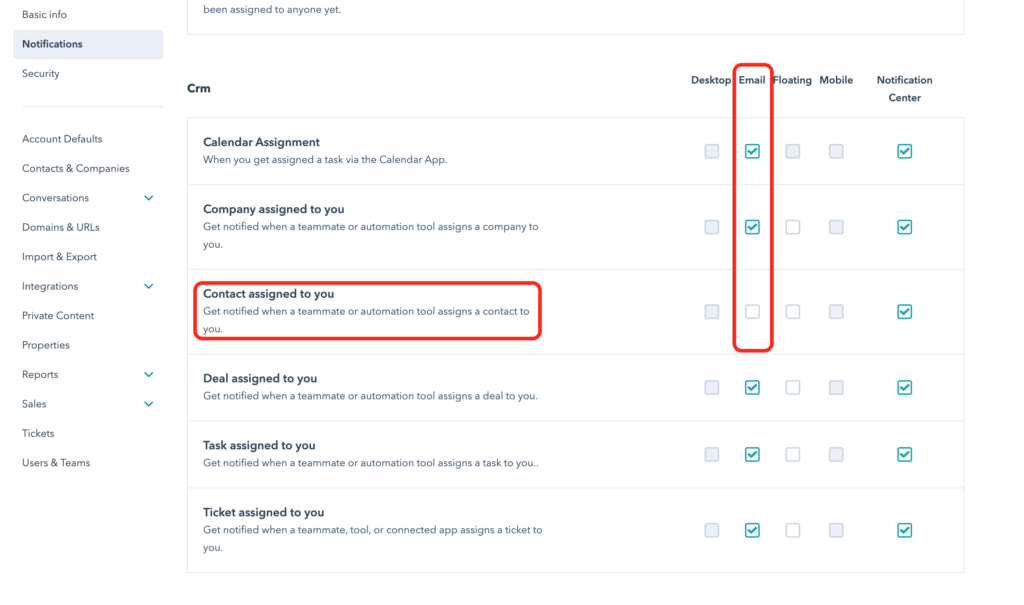
NEXT: How to Access Product Registration Customer Data
Copyright ©2017 moutfitters.com All rights reserved.
 Mobile Outfitters is a Curio company
Mobile Outfitters is a Curio company