Using HubSpot
How to Access Product Registration Customer Data
This video walks you through the process of logging into Hubspot and access product registration customer data.
NOTE: This only works if you log into HubSpot as a “user.”
Step 1: Login to HubSpot using this URL using our email and password.
Step 2: In the upper-left-hand corner, click Contacts > Contacts
Step 3: Click “All Views”
Step 4: In the third column, click “Customers Completing Product Registration”
That’s it. If you have any questions, please contact your Partner Success Manager.
Copyright ©2017 moutfitters.com All rights reserved.
 Mobile Outfitters is a Curio company
Mobile Outfitters is a Curio company