Using HubSpot
How to Export Product Registration Customer Data
- Login to HubSpot.
- In your dashboard at the top left corner of your screen, click Contacts > Contacts.

- On the left side of your screen, select All saved filters.
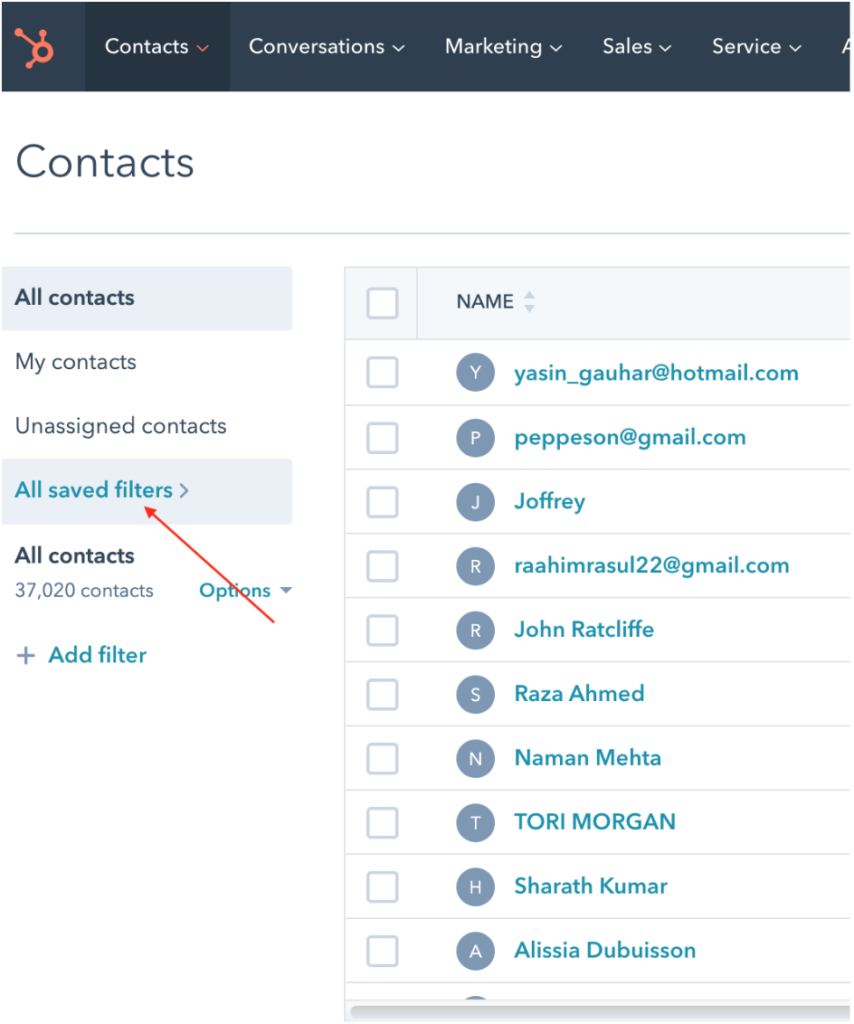
- On the right-hand side of the screen under Created by others, look for a filter that’s labeled Customers Completing Product Registration.
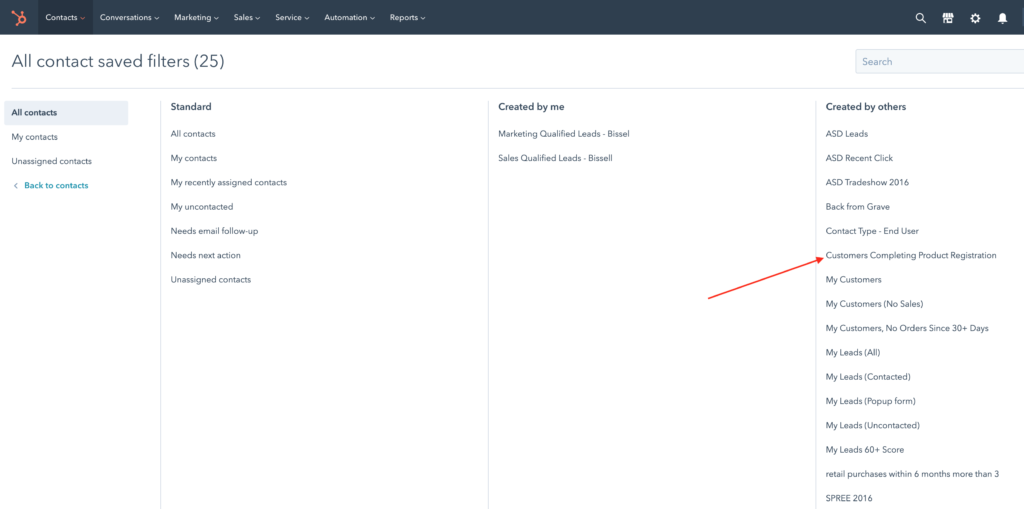
- Select Options on the left side of the screen.
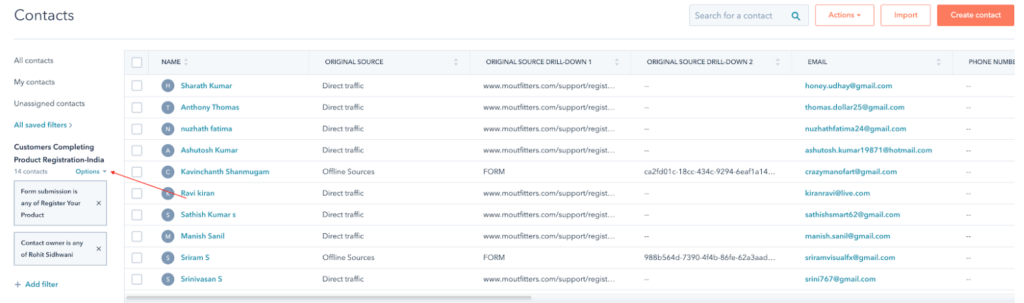
- Select Export.
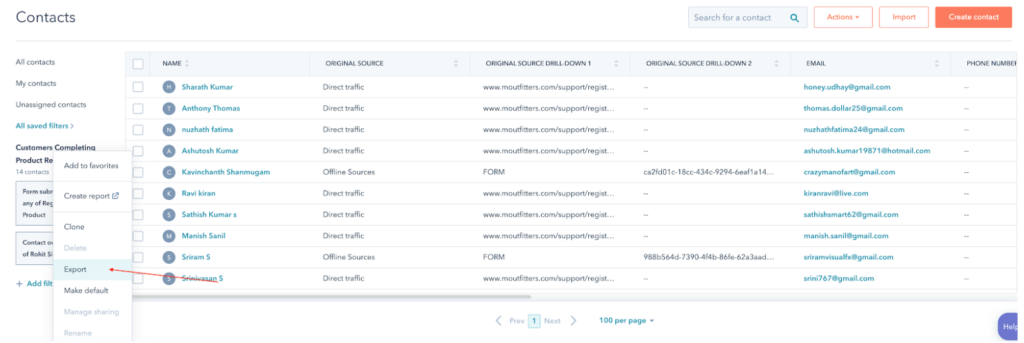
- You can choose to either export your customer’s data as a CSV, XLS, or XLSX. Select the file format you would like, and click Export. Once your export is finished, you will get an email of the file you selected.
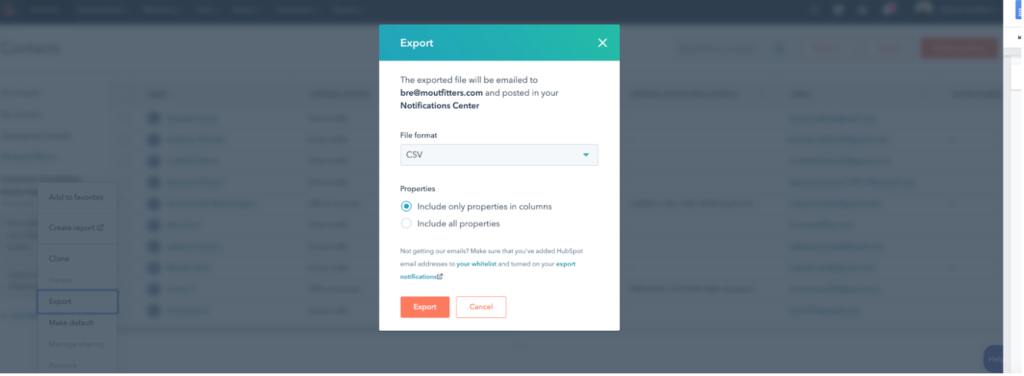
NEXT: Managing Product Registration Notifications
Copyright ©2017 moutfitters.com All rights reserved.
 Mobile Outfitters is a Curio company
Mobile Outfitters is a Curio company