Contact Views & Filters
This video shows you how to create custom views and filters in order to quickly and dynamically group and segment your contacts to show you just the contacts you need to see.
You set up views and filters by sorting by different combinations of contact properties. Some important contact properties include:
Lifecycle stage is a property used to indicate at what point the contact is within the sales process. It can be set through imports, forms, workflows, or manually on a per contact basis.
Lead status indicates if a lead is new, if they have been contacted (through an email or a call), if there is a deal pending with them, if they are not interested in a kiosk business now, not interested in a kiosk business ever, and if they have been converted and are now a customer.
Emails opened is the number of emails the contact has opened. This is automatically set by HubSpot for each contact.
Number of pageviews is the sum of all pages the contact has seen on the Mobile Outfitters website. This is automatically set by HubSpot for each contact.
Emails clicked is the number of emails the contact has clicked on. This is automatically set by HubSpot for each contact.
Last email open date is the date of the contact’s last opened email. This is automatically set by HubSpot for each contact.
Sends since last engagement is the number of marketing emails that have been sent to a contact since they last engaged with one. Since we are sending marketing emails to your contacts on your behalf, this could be a valuable property to pay attention to. Ideally you want this number to be low.
For more information on contact properties, go here.
Here are some filters that you may find useful when determining which leads are the most qualified and ready to buy:
Lead status = new to show you all of your newest leads
Lead status = new AND Emails opened > 2 to show you your newest leads that have opened more than 2 emails. If leads are actively opening emails they are more engaged and a better sales opportunity.
Sends since last engagement < 3 to show you leads who have interacted recently and are not likely to be ignoring your emails.
Lifecycle Stage = Sales Qualified Lead AND Lead status = new AND Number of pageviews > 3 to show you all new sales qualified leads that have viewed several pages on the Mobile Outfitters website. They are likely to be very interested in a kiosk business.
Last email open date is after one week ago to show you all contacts who have opened an email within the last week.
NEXT: How to Export Product Registration Customer Data
 Mobile Outfitters is a Curio company
Mobile Outfitters is a Curio company